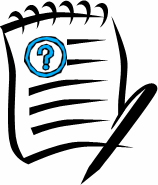GDM is proud of its customer support, and has been complimented many times by customers for excellent software support. We fully support the current release version of our software (see Supported Products Policy). We frequently help customers with questions on statistics, and hardware problems unrelated to our products.
GDM strives to provide great support for clients using our software. Many software updates result from clients who share what they wish our software would do, and what new features would be nice to include. We also improve documentation and error handling based on support calls from researchers using our software.
GDM provides free ARM support only for the newest ARM release version. If you have ARM questions or problems, please install the newest release version before contacting GDM for support.
Free technical support is available for registered users of GDM products.1 Several options are available for support:
|
|
ARM: |
From the Help menu in ARM:
|
 |
Website: |
ARM Product Pulse newsletter
For help installing/updating ARM, see Issues Running Check For Updates FAQ
|
 |
Email: |
Write to us link on website or GDM.ARM.Support@gdmdata.com
|
 |
Telephone: |
(+1) 605-692-4021
|
|
Telephone Support is available Monday-Friday from 8:00 am to 5:00 pm
Time Zone: U.S. Central Time = Universal Time (GMT) - 6 hours (- 5 hours during "summer time" from mid-March to early November)
|